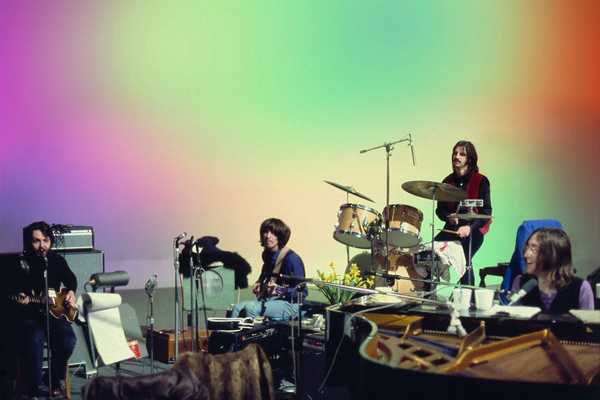The Hype Cycle, Vol. 7
We're switching it up this time!
It’s been a minute, hasn’t it?!? I missed you, too 😉
OK, enough of that. It’s time to get back to business. This edition of Hype Cycle is going to be different. Instead of a rundown of different topics and resources, I am going to focus on one topic that I believe every marketer needs to embrace. I also believe most marketing teams either aren’t embracing it because they’re not thinking about it the right way, or they’re using it in a way that’s eventually going to deliver diminishing returns.
I’m talking about AI.
I hear and read too much about AI taking over marketing, and specifically creative roles and tasks. Marketing forums are full of people decrying the loss of creativity, of human-ness in marketing because of the rise of genAI. “Skynet is ruining everything!” 🦾 ☠️
That’s bullshit.
Yes, we need to be mindful of the implications of AI, and yes, too often our wannabe techlords don’t think those things through (Exhibit A). At the same time, AI is an incredibly powerful tool that can 10X your marketing capabilities as an individual and compound the performance of your entire marketing team. So, let’s dive into how we can use this new wave of AI to not only stay employed but excel in ways that will make our human brains look even better by comparison.
I’ll break it down into three parts, the ABC’s of AI:
Auditing the work to be done
Building a ‘persona’ for the work
Curating your prompts
Three Things
Auditing the Work to Be Done
Let’s be honest. Not all work is created equal. Some tasks are pure grunt work, while others require that high-octane brainpower we claim to use way more often than we really do (I see you in your email/Slack constantly… don’t lie! 🙊). Thankfully, AI can tackle both ends of the spectrum: administrative tasks and more advanced work that involves critical or creative thinking. The ultimate cheat code is marrying a smart usage of AI to a well-defined planning tool such as The Eisenhower Matrix. This will help you focus on delegating or deleting unimportant work and spend more time on the stuff that’ll put a twinkle in the boss’ eyes.
Category 1: Administrative Work
Picture the tedious side of marketing: scheduling social posts, organizing data, and responding to basic inquiries. We’ve all been there. It’s dull, repetitive, and can be done while sipping coffee with one eye on the clock. This is where AI thrives. Models like Copilot and Claude are perfect for automating these tasks.
- Copilot, especially when integrated into Microsoft apps, will handle your inbox triage, schedule meetings and even help format those 47-slide PowerPoints you dread making. (It’s great at formatting; and creativity... well, it’s PowerPoint, after all — don’t expect magic).
- Claude is fantastic for parsing through complex documents and summarizing key points. Need an RFP turned into digestible nuggets? Claude’s got you covered. It’s the ideal “administrative assistant” with no eye-rolling involved.
Strengths: Both are incredibly efficient at “blah” work.
Weaknesses: They can summarize and organize, but they struggle with nuance or judgment (still your job).
Category 2: Advanced Thinking
Now we get to the fun stuff—creative work and critical thinking. This is where models like ChatGPT, Proximity, and Gemini shine. These tools can generate fresh content ideas, refine marketing strategies, and even provide competitive analyses.
- ChatGPT excels at brainstorming—throw some baby nuggets of ideas at it, and it’ll spit back inspiration that could actually make you look brilliant during your next meeting.
- Proximity is more niche but powerful when you need data-backed insights. It digs deep, offering recommendations based on real-time data without overwhelming you with a firehose of information.
- Gemini is still finding its footing but shows promise as a creative strategist—think of it as the intern with potential. Its predictions and insights are spot on but expect a few "rookie" mistakes.
Strengths: Amazing for first drafts, idea generation, and synthesizing complex information into digestible takeaways.
Weaknesses: While these models can come up with a great starting point, they lack the finesse to turn it into polished, strategic thinking. You’ll need to do the final edit—unless you want to hand over the campaign and hope for the best.
Personal plug1 — I recommend ChatGPT as the overall best tool for people looking to break into using AI. Its GPT Library includes apps for image creation, writing, data analysis and even diagramming blueprints or chart visuals. One tool to rule it all, so to speak. 🏋🏼
Building a Persona For the Work
Every marketer wears a lot of hats, but sometimes, you’d rather let AI handle some of those. Here’s how AI can slot into four key marketing personas: the assistant, the strategist, the creative, and the data analyst.
AI as Your Assistant
Scenario: You’re up to your neck in emails, your calendar is a jigsaw puzzle, and Slack notifications are relentless.
Enter Copilot.
It’s your personal digital butler—sorting through emails, prioritizing the ones you actually need to read, and even pre-drafting responses. This saves your sanity while letting you focus on the high-impact work, like explaining to a client why their logo doesn’t need to be bigger.
AI as Your Strategist
Scenario: You’re staring at a blank whiteboard, prepping for a strategy meeting, and your brain is on strike.
Enter Proximity.
Proximity provides detailed, data-driven insights about your market and audience trends. You can ask it for a competitive analysis, and within minutes, it serves you a buffet of actionable insights—more than enough to appear deeply thoughtful during your presentation.
AI as Your Creative
Scenario: It’s 4:59pm, and your boss wants a new campaign idea by tomorrow morning. You want a nap.
Enter ChatGPT.
With a few well-placed prompts, ChatGPT becomes your creative director. It can churn out tagline ideas, brainstorm entire campaign concepts, or even generate a list of topics for next month’s blog posts. It’s fast, it’s clever, and it can even throw in a joke or two (though maybe don’t rely on its humor—leave that to your in-house comedian).
AI as Your Data Analyst
Scenario: You’ve got a mountain of data but zero time to sift through it before your next meeting.
Enter Claude.
Claude can quickly analyze reports, identify key metrics, and create summaries of all that data you’re too busy (or bored) to deal with. It turns a week-long project into something you can glance at between sips of coffee.
🚨BEFORE WE GO FURTHER — let’s cover some ground rules. 🚨
For starters, don’t take whatever the AI tool spits at you as 100% accurate. You need to proof it. Trust me. The last thing you want to do is to put an idea in front of your business using incorrect data, outdated details, or an image featuring a man with three legs.
The second rule is to use a tool or two consistently; don’t hop back and forth between them like a ping pong ball bouncing about. I listed specific tools for each of the use cases above merely to help you see strengths tied to the job to be done.
Third and finally — try to stay on top of what updates are being made to these platforms. It’s just like your iPhone or any of your favorite apps - would you just keep downloading software updates without knowing what’s being updated?
Curating Your Prompts
So, you’ve got all these powerful AI tools at your fingertips, but how do you get them to give you what you need? Spoiler: it’s all about the prompt. Think of the AI as that intern who does exactly what you ask for, but only if you ask for it the right way.
Here’s a simple method to craft the perfect AI prompt:
Step 1: Start with Context
Give the AI some background information. If it doesn’t know where you’re coming from, it’ll give you a generic response. Be specific—“I’m working on a campaign for a new luxury pet food brand aimed at millennial pet owners” works better than “Help with marketing.” You want to set the stage.
Step 2: Be Clear on the Output You Want
Don’t just say, “Give me ideas.” Do you want 5 headlines? A blog post outline? A list of potential influencers? If you leave it open-ended, you’ll get a random grab bag. Ask for specifics: “Give me 10 blog post ideas focused on organic, sustainable pet food trends.”
Step 3: Add Constraints
AI works best when it has a framework to work within. Tell it what not to do. If you don’t want general information or obvious suggestions, make that clear. “Give me unique, out-of-the-box campaign ideas that avoid clichés like ‘quality’ or ‘affordable.’”
Step 4: Iterate
Your first prompt may not hit the mark. Don’t be afraid to tweak and refine. It’s like editing—you won’t always nail it on the first try, but with a few adjustments, you can turn good ideas into great ones.
Bonus Tip: Feed It with Follow-ups
If the response is close but not quite there, follow up with additional instructions. AI is great at taking feedback and adjusting in real-time, unlike, say, some of your team members (you know which ones).
Two Resources
If you’re looking for resources to build up your AI skills, here are two that I highly recommend:
- Section is a fantastic platform with a library of both live and on-demand courses and workshops to help you build your AI knowledge base. It includes practice workshops that can get you certifications for your public profile and resume, too. It’s not free but IMO the cost is incredible value for the return on your career.
- This interview between Joanna Stern of The Wall Street Journal and (now former) OpenAI CTO Mira Murati is a good counterweight to my Pollyanna-ish view on AI in this newsletter. It’s an attempt to get behind the curtain of these companies and understand their vision for the products they create.
One Quote
“The key to artificial intelligence has always been the representation.”
— Jeff Hawkins
And with that, we’re back! Be on the lookout for more regular editions of this newsletter going forward. I’ll sign off with a nice playlist to help you vibe into the weekend… 🤘🏻😎⚡️
Thanks for reading The Undercurrent! Subscribe for free to receive new posts and support my work.
Here’s my disclaimer where I state that before you start working with AI on company time and property you should consult with IT on the company’s AI policies and what enterprise tools are available. Trust me, you don’t want to be on IT and Legal’s bad side here… ↩